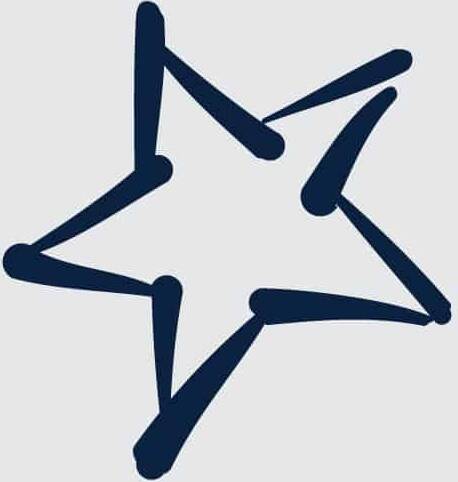Fraud Prevention
Fraud prevention is always our top priority. We want our members to be vigilant and report anything they feel is suspicious. Space City CU will NEVER contact you and ask for your home/mobile banking login information or passwords.
How to Report a Fraudulent Message:
If you received a suspicious fraud message (text, email, phone call, or mail) claiming to be from Space City Credit Union, please do not respond to report the suspicious message you received. Click here and use the contact form to report this to us. By reporting the suspicious messages, we will be able to investigate and inform the rest of our membership.
Please take note of these recent scams below.
Callers Pretending to be Space City CU
Fraudsters have started to spoof numbers to make the call appear legitimate, be very cautious. If you were not expecting the call, hang up and call us directly.
It has been brought to our attention that some members have been receiving fraudulent phone calls and/or text messages regarding their accounts at Space City CU. If you receive one of these calls or texts, please contact Space City CU directly, especially if you provided any personally identifiable information.
Fraudulent emails, phone calls, and text messages are rapidly increasing. Unfortunately, they are hard to spot since fraudsters are imitating the likeness of companies. Therefore, it is good to remember never to share any personally identifiable information with someone who has contacted you unsolicited, whether by phone, email, or social media. Fraud is a very real thing, and we want to help mitigate your risk. Review the tips below to help safeguard your card information.
- Do not provide your online banking or mobile login credentials to anyone. Space City CU will never ask you for this information via phone or e-mail.
- Fraudsters have started to spoof numbers to make the call appear legitimate, be very cautious. If you were not expecting the call, hang up and call us directly.
- Fraudsters are also sending fake fraud text alerts. Again, be doubtful and check your account online before replying to a text, or call us with questions.
- Set up alerts on your account through your online banking and mobile banking app to stay current with your deposits and withdrawals. Check out all the new tools available to you including balance alerts, debit card controls, and free credit report alerts.
To set up debit card controls and alerts, visit https://spacecitycu.com/mobile-app/ and scroll to the bottom of the page to learn how.
If you have any questions or concerns, or receive any suspicious text messages, always contact us directly via e-mail at memberservices@spacecitycu.com or by calling us at 713-222-1244. Don’t respond to suspicious texts or calls.
Artificial Intelligence Scams
Fraudsters utilize artificial intelligence to replicate voices and mimic individuals. An example of this deceptive tactic involves creating clones of loved ones’ voices to make phone calls, feigning urgent situations that require quick financial assistance. This manipulation can be highly persuasive.
Scammers create lifelike AI voices by using a short audio snippet of a person’s voice and processing it through an AI program to mimic the voice accurately. Therefore, exercise caution when receiving sudden calls from friends or family members in urgent need. To protect yourself, hang up and call them back on a number you know to be theirs, or call someone else who knows them. You may also want to think twice before sharing a video on social media, as scammers could readily obtain a recording of your voice.
Police and Government Scams
Scammers impersonate officials like the police, IRS, immigration, or Social Security. They often use some of your personal information to make it seem even more authentic. Then they try to scare or intimidate you into sending money.
Scammers excel at sounding authoritative and fabricating scenarios that create a sense of urgency. Frequently, a group of scammers will work together to make their narrative sound more real. Do not place trust in unexpected contacts from law enforcement, government agencies, utility providers, banks, or any other organization, particularly if they resort to threatening tactics. End the call and find a number for the organization yourself on their website and call them directly.
Investment Scam
Fraudsters may contact individuals with promises of a guaranteed, risk-free plan to transform an investment into significant financial profits. These investment schemes often operate through financial apps or websites that seem legitimate. Nonetheless, after the victim has invested their money in the “opportunity,” it could be revealed as fraudulent, enabling the scammer to escape with the funds.
Use caution with offers that demand less secure payment methods such as cryptocurrency. Research the investment firm or platform before investing any money. Refrain from sending funds to individuals you have not encountered face-to-fac